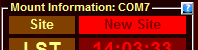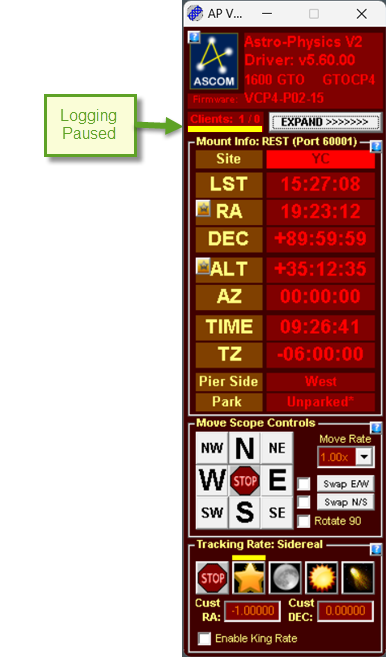The Mount Information group box contains status of the mount.
Logging Paused/Disabled
|
When logging is paused a yellow rectangle is visible in the upper left of the Mount information group box.
Logging will automatically pause after the mount is parked for about 3 minutes so that the log file does not become enormous if the mount is to be left powered on all the time.
When logging is disabled a red rectangular region is visible in the upper left of the Mount information group box.
|
COM Port
|
The COM port is shown at the top of the mount Information group box. If the driver is using the APCC error checking protocol then "(APCC)" will follow the COM port name.
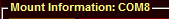
|
Site
|
The current site name is selected.
NOTE: If this field is bright red, as shown below, then the site settings do not match the latitude and longitude that is currently configured in the mount. This may not be a problem but it could lead to a "lost mount" condition so it's best to correct this as soon as possible. To correct it you would need to either change the site settings
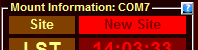
|
LST
|
This is the mount's Local Sidereal Time. The mount is queried once every 5 seconds. The displayed value is extrapolated once every second in between queries.
Clicking the LST field will toggle between showing the LST and Hour Angle (HA), which is the angle in Right Ascension hours from the meridian. Each hour is 15 degrees. In most cases a negative hour angle is East of the meridian and a positive hour angle is West of the meridian.
|
RA1
|
Right Ascension1. Queried from the mount once per second.
 Clicking the star at the left corner of the RA label field will bring up the RA/Dec bookmarks window. Clicking the star at the left corner of the RA label field will bring up the RA/Dec bookmarks window.
|
DEC1
|
Declination1. Queried from the mount once per second.
|
ALT1
|
Altitude1. Queried from the mount once per second.
|
AZ1
|
Azimuth1. Queried from the mount once per second.
 Clicking the star at the left corner of the Az label field will bring up the Alt/Az bookmarks window. Clicking the star at the left corner of the Az label field will bring up the Alt/Az bookmarks window.
|
TIME
|
Time. Queried from the mount once every 5 seconds. The displayed value is extrapolated once every second in between queries.
Clicking the Time or TZ field will expand the driver panel and show the Meridian Delay field.
If a Meridian delay is in effect the number of hours is displayed in the upper left of the Time field as shown in this example:

|
TZ
|
Time Zone. Queried from the mount once every 5 seconds.
Clicking the Time or TZ field will expand the driver panel and show the Meridian Delay field.
|
Pier Side
|
The side of pier that the telescope is placed See the section on Pier Side for more details.
 When CwUp shows this indicates that the counterweight center is higher than the telescope center. Unless a meridian delay is defined a slew to the same RA/Dec coordinate will cause the mount to "flip" the telescope to the other side. When CwUp shows this indicates that the counterweight center is higher than the telescope center. Unless a meridian delay is defined a slew to the same RA/Dec coordinate will cause the mount to "flip" the telescope to the other side.
IMPORTANT NOTE: CwUp status may not always be correct while slewing. After the slew stops the scope position is reevaluated and CwUp should be correct.
|
Park
|
This shows the Park Status. Clicking the Park field will expand the driver panel and show the Park/Unpark Settings group box (and also the Additional Configuration Settings group box).
There are 4 possible values:
Parked -- the mount is parked.
Unparked -- the mount is unparked.
Unparked* -- the mount is unparked and APCC's Safety Park feature is enabled. If the computer loses connection to the mount for any reason including power loss or computer crash, the mount will stop tracking after a short period, preventing a possible pier collision.
|
|
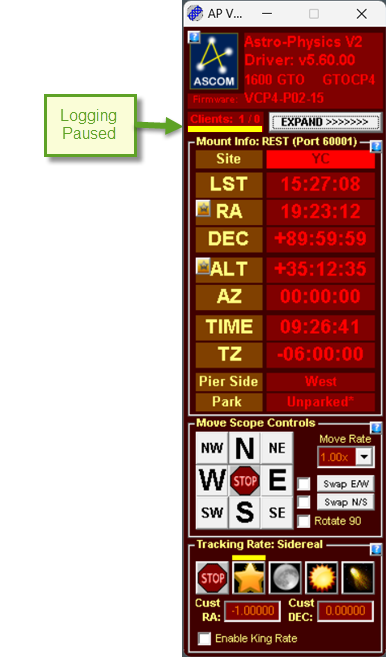
|
Notes
1. When slewing or parking RA, Dec, Az, and DEC fields will blink. Click one of the blinking fields to abort the slew or park operation. A window will pop up to confirm that you wish to stop the slew.