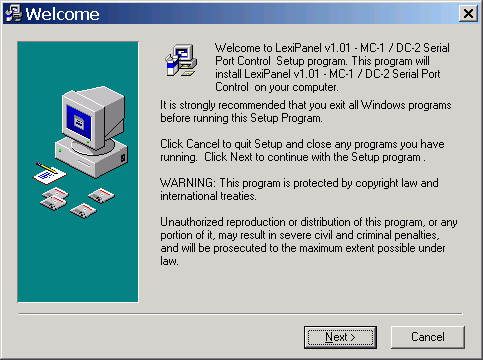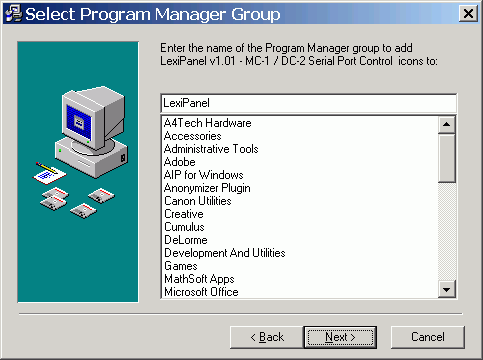Installing LexiPanel v1.01 |
Installing LexiPanel is very easy. To install run LexiPanelSetup101.exe which will bring up thisWelcome dialog:
After reading the dialog click the "Next >" button to continue. That wil lbring up the next dialog:
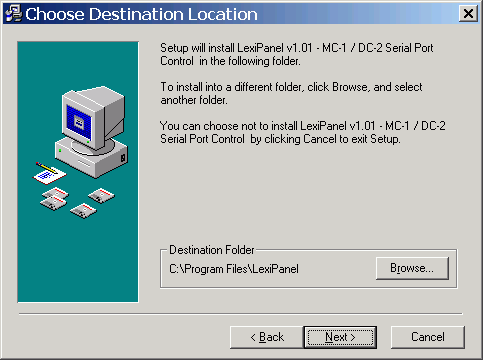
If you want to change the default install location press the "Browse" button and select another directory. Press "Next >" to continue.
If you want to change the default program group then enter a different program group name. Press "Next >" to continue.
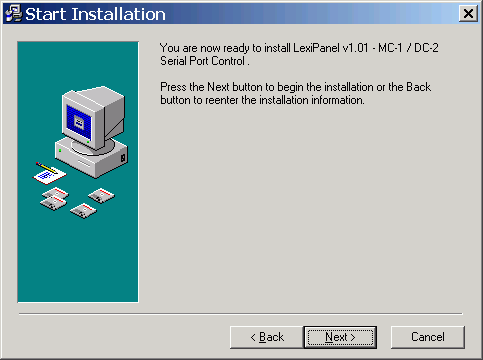
Press "Next >" to install or "Cancel" to abort the installation.
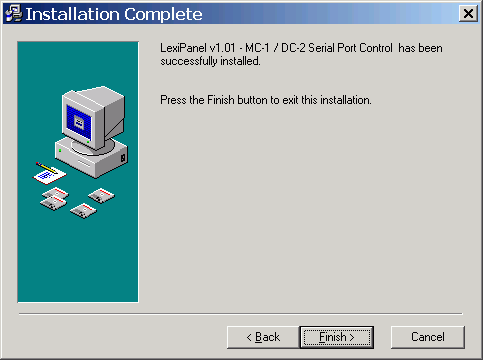
If everything went OK you should see the above dialog. Press "Finish >" and you are done!